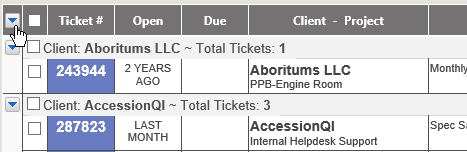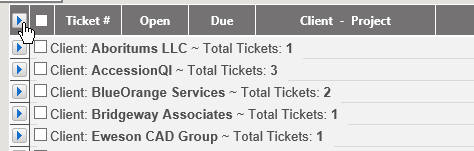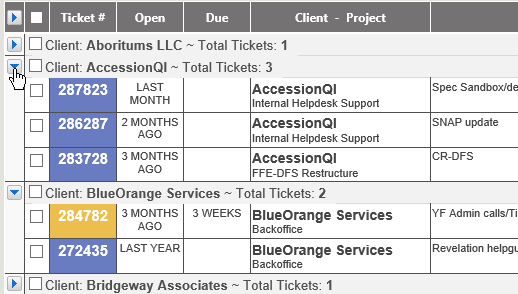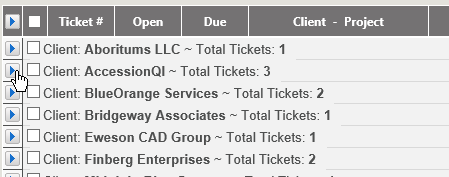Grid View |
|
If enabled by the Administrator, all User levels can set Home Page Options, sorting and/or grouping columns on the home page to their liking. If this is disabled, Staff will still be able to see other views, as set up by the Administrator. This is done in the Ticket Settings-Home Page Views area of Revelation's Administration area. Each user can also create custom grid views for their home page.
Select an Existing View
-
To select an existing view, right click on the Grid icon at the top right of the ticket listing. This will give you the current available System Homepages as well as any custom views you have created.
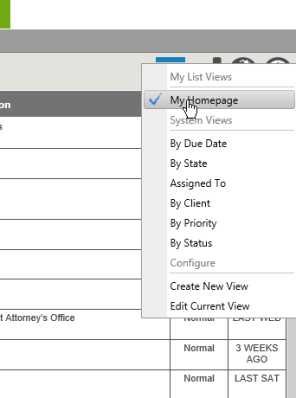
-
Select one of the views, and the screen will refresh with the selected view.
If you leave the home page or logout of the system, when you return, the home page view will remain at the last setting.
Groupings
Once you select a home page, if there are groupings, you will be able to collapse or expand groups and sub groups using the arrows by the group headers. If you use the arrow by the column headers, you will expand/collapse the entire grouping.
|
Collapse all |
|
|
Expand all |
|
|
Collapse group |
|
|
Expand group |
|
Paging
Paging controls are available on the home page allowing users to select a view of between 50 to 200 tickets per page.
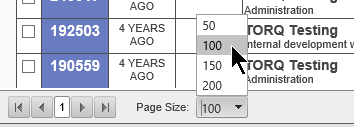
The controls at the bottom of the page will allow you to page through by clicking on the page number or using the forward/back arrows. The double arrows will take you to the first or last page of your tickets.
If you have a large number of tickets, and you have the tickets collapsed into groups, Revelation will let you know if your group extends to the next or previous page of tickets.